Teacher FAQs
Understanding the Basics
This section covers general questions about courses such as getting started, duration of lessons, curriculum, etc. Click on the questions below to expand and view each answer.
Course and Curriculum
Copyright in the Classroom
Programs-and-Initiatives-Copyright-and-Teaching
General Guidelines
Technology and Presentation Aid Requirements
1) Machete Video Editor Lite (Windows)
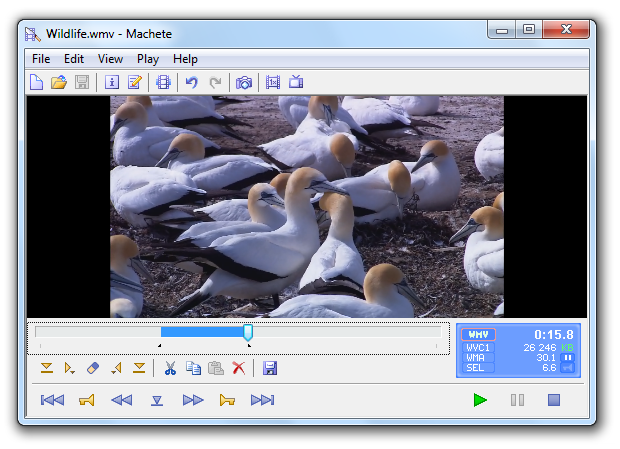
(Source: Softonic)
At the simple end of the spectrum is Machete Video Editor Lite, which allows you to cut, copy, and paste different sections of video. As the Machete website puts it, Video Editor Lite was "designed for quick and simple 'slicing' of your video files."
The program's intuitive interface means you won't have to waste time shuffling through technical support documents. And because Video Editor Lite doesn't re-encode your video files when you slice them, you don't have to worry about losing video quality.
The main downsides to the program? It only supports the AVI and WMV video formats, and it doesn't allow for audio editing. Still, if you have zero video editing experience and only need to make simple edits, it's a great option.
2) Avidemux (Windows/Mac/Linux)
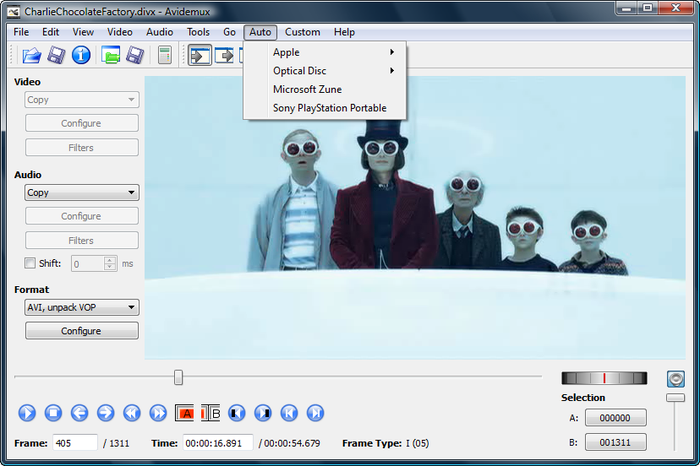
(Source: Softonic)
Like Machete Video Editor Lite, Avidemux allows you to do basic video editing (no audio editing) without having to worry about loss of video quality. But Avidemux also has a few more tricks up its sleeve.
For starters, the program supports multiple video formats, including AVI, DVD, MPEG, QuickTime, and MP4. What's more, Avidemux comes with several filters that allow you to perform a host of different functions, from flipping and rotating clips, to adding subtitles, to adjusting colors and brightness levels.
And while the learning curve for Avidemux is slightly steeper compared to Machete Video Editor Lite, the upside is that there's an extensive Avidemux wiki that covers everything you need to know.
3) WeVideo (Cloud-based)

(Source: WeVideo)
Cloud-based video editing software (i.e., software that you access via a browser instead of downloading directly to your hard drive) is growing more and more popular. And one of the programs leading the charge is WeVideo.
Compared to the first two programs on this list, WeVideo definitely offers some more advanced features and functionality, including audio editing capabilities and a library of commercially licensed music. However, the free version of WeVideo isn't without its limitations.
One major downside is that you're only given 5GB of cloud storage. If you are making a one-off video, this is fine. But if you're planning to edit multiple videos, you'll probably need more space. The free version also puts a WeVideo watermark on your videos, which isn't ideal.
For a complete breakdown of the differences between WeVideo's free and paid options, check out their pricing page.
4) VSDC Free Video Editor (Windows)
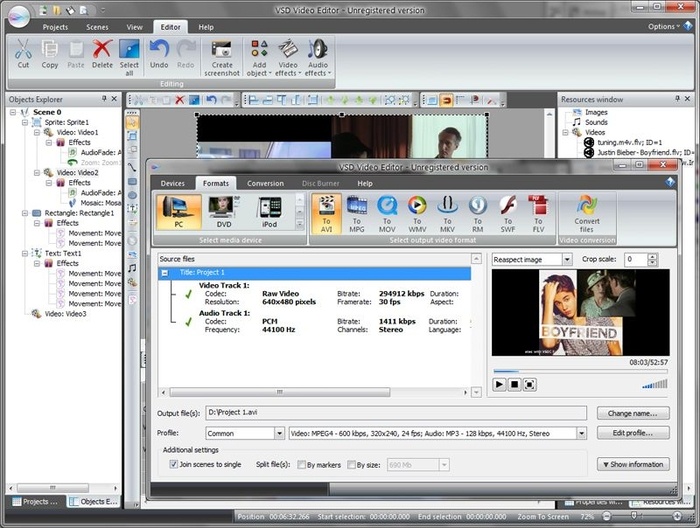
(Source: Softonic)
In experienced hands, the VSDC Free Video Editor can produce some very professional-looking video. In addition to supporting nearly every major video format, the program offers advanced video effects, including object transformation and color correction, as well as advanced audio effects like volume correction and sound normalization. And unlike WeVideo, the VSDC Free Video Editor is truly free. You can use the program's full feature set without having to deal with pesky watermarks.
Unfortunately, there is one catch. If you want technical support, you need to pay. Support for the VSDC Free Video Editor costs $1 for one month, $5 for half a year, and $10 for a full year.
5) Windows Movie Maker (Windows/Mac)
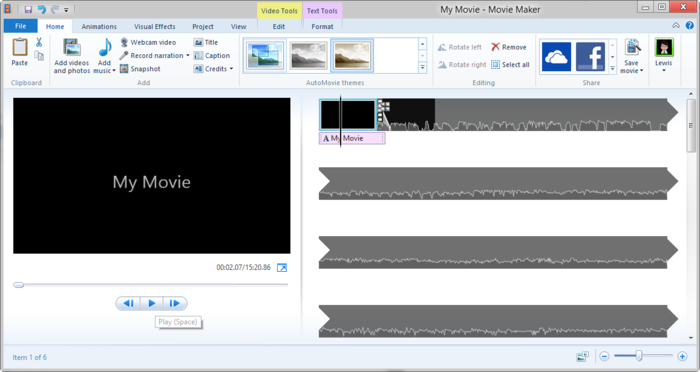
Windows Movie Maker is a very popular video editor and slideshow maker by Microsoft which up to very recently came pre-installed on most Windows-based PC's. You can quickly create and edit videos with easy-to-use professional editing tools. .MOV and .MP4 support have also been added. Multiple video themes which are customizable, so that you can change the text color size and font of that theme are also available. You can also provide the time instance for text and music as well. You can trim multiple parts from video and can also select another video and merge. It includes video filters like Sepia, Mirror, Negative and more. You can add music as well and trim, split, copy for further advance separation of videos which you might have earlier trimmed. There are transition effects between merged videos like rotation, tile, smooth water transition and more.
6) Blender (Windows/Mac/Linux)
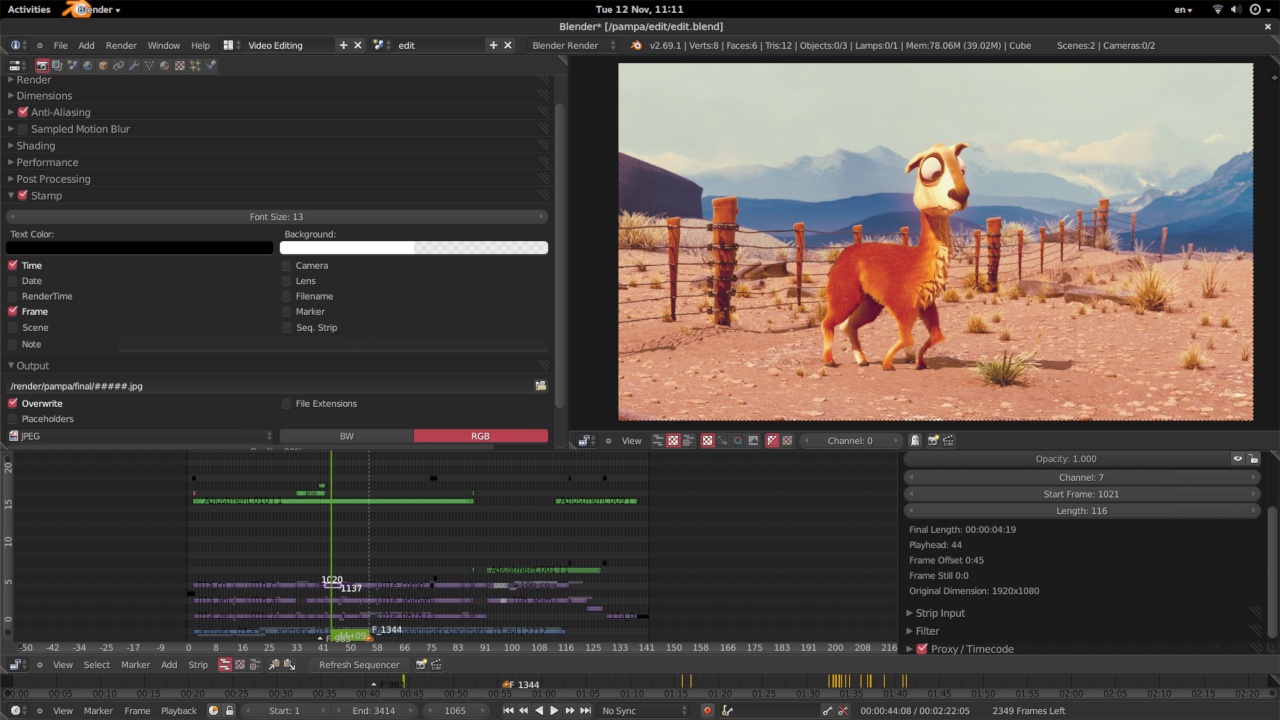
(Source: Blender)
The open source program Blender is more than just a video editor: It's a full-blown 3D animation suite, which allows for modeling, rendering, motion tracking, and more.
On the video editing side, there are a ton of features, including transitions, speed control, filters, adjustment layers, and more. There are also 32 slots available for adding video clips, audio clips, images, and effects, which means you can produce some incredibly complex video.
For the amateur video editor, all the functionality that's available can be overwhelming and even too much.
7) Lightworks (Windows/Mac/Linux)
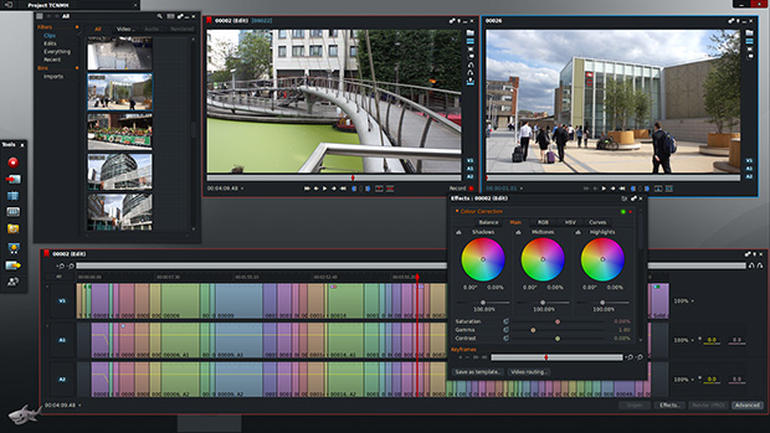
(Source: ZDNet)
Like Blender, Lightworks is definitely on the more advanced (and powerful) end of the video editing software spectrum. In fact, it's a program that's been used to edit some well-known and award-winning films, including Pulp Fiction, L.A. Confidential, and The King’s Speech.
There are two different licenses you can choose from with Lightworks: "Free" and "Pro." The main difference between the two licenses is that the Pro version offers more features, including stereoscopic output and advanced project sharing. But the free version is still quite powerful, providing 100+ effects and supporting multicam editing.
Too see the complete list of differences between Lightworks Free and Pro, check out their "Compare Versions" page
8. Wondershare Filmora (Windows/Mac)
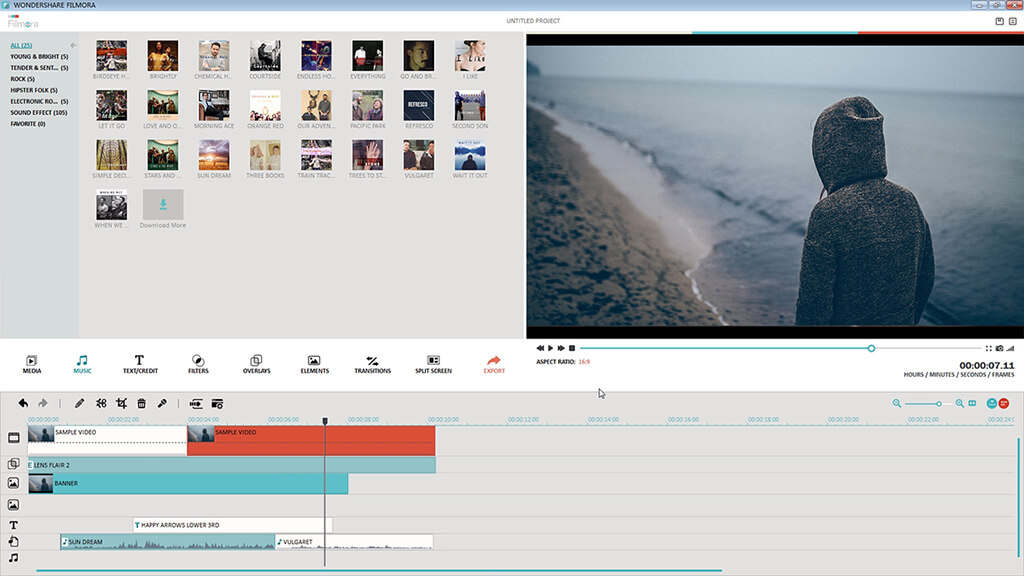
(Source: Wondershare)
Wondershare Filmora (formerly Wondershare Video Editor) is the perfect option if you want to start out with basic video editing functionality while also having the opportunity to get more advanced as you go.
The program's "Easy Mode" strips away the complexity so you can drag and drop video clips, choose a pre-designed theme, add some music, and produce a finished video in a matter of minutes. Go into "Full Feature Mode," however, and you'll be able to do much, much more -- from adding transitions, filters, and overlays, to playing video clips in reverse, to using split-screen effects.
Unfortunately, the free version of Wondershare Filmora adds a very visible watermark to your videos that you probably will not want there and which you can only remove through upgrading to their paid service.
• Go Pro cameras
• HD Flip cameras
• iPhone (iPhone 4 and above)
• iPad (iPad 2 and above)
• Samsung Galaxy (S4 and above)
• Samsung Galaxy Tab (2 and above)
• Most webcams will work fine
• Most DSLR and digital cameras
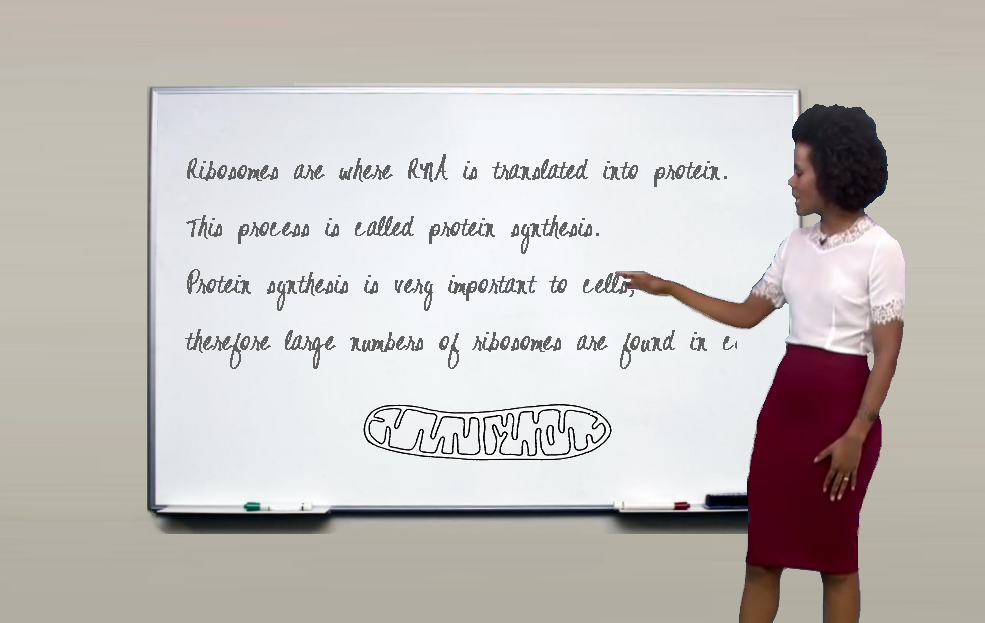 Video-lesson using a whiteboard
Video-lesson using a whiteboard

Video-lesson using a smartboard
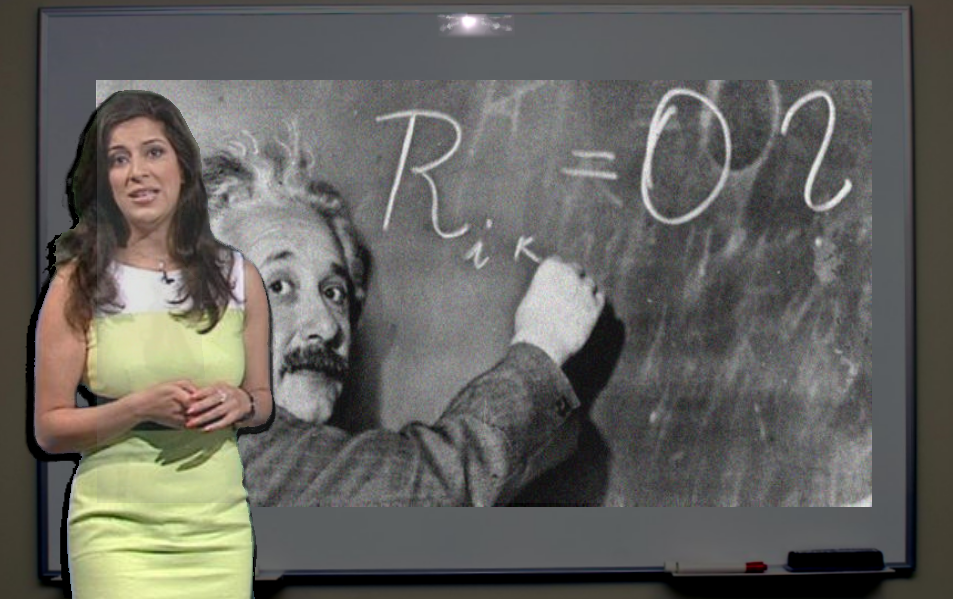
Video-lesson using a projector
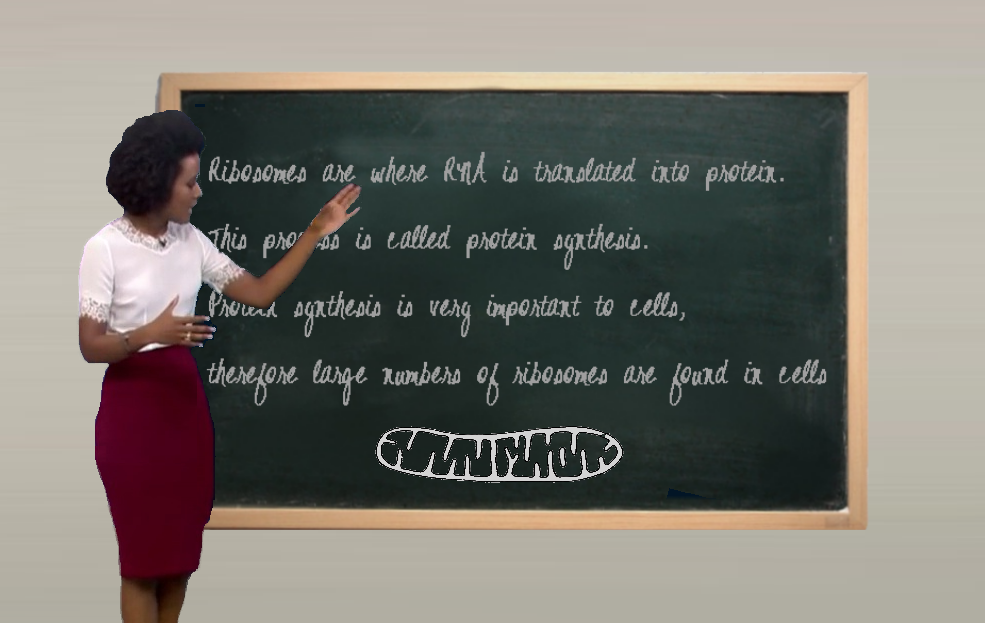
Video-lesson using a blackboard
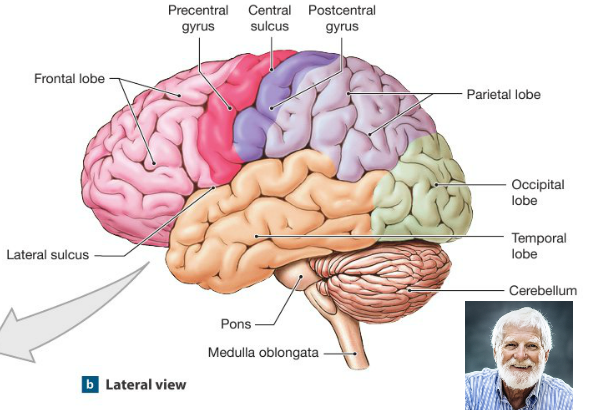
Video-lesson using desktop recording/screencast
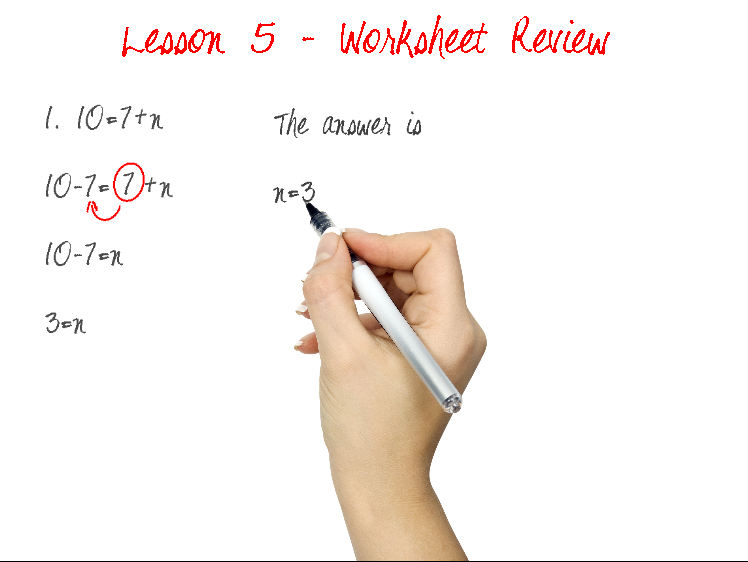
Getting Started & Next Steps
