Homeschool Transcripts and Records
Many homeschooling parents may want to generate a homeschool record or transcript of their student's academic records, courses, and progress. Whether or not you may need records of your student's homeschool progress may depend on your state's homeschool law (some states may require it while others may not), your student's age and/or grade level, your student's future academic plans, and your family's approach to homeschooling and recordkeeping as a whole. Lernsys Homeschooling provides homeschooling parents a built-in tool to generate a homeschool record in only a few steps. Using this tool, you can easily generate a homeschool record of a particular course's details, progress, grade/mark, and completion status, among other useful information. The homeschool transcript can be generated for each course the student is taking or has taken.
How do I generate a homeschool record or transcript for my child?
To generate a homeschool record, follow these simple steps:
1. Log in using your credentials, click on the "Classroom" button, and navigate to the course for which you want to generate the record:

2. Click on the "Print Transcript" button (top of the course):
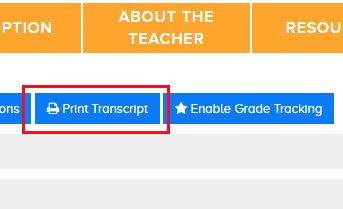
3. Choose whether you want to include a grade with the homeschool record and click the "Continue" button:
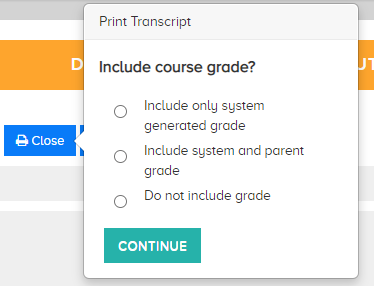
The browser will open up a new tab with the student's record. Make sure that your browser is not set to block pages, pop-ups, or pop-overs from Lernsys.com or the record may not appear. If your browser does not open up a new tab showing the homeschool record just generated, refer to your specific browser's instructions on accepting pop-ups or pop-overs from Lernsys.com. The homeschool record will contain the following information and fields of data:
- Student name (make sure the student's name is provided in the "Name" field of the course record)
- Record ID
- Course name
- Grade (if option was selected)
- Course progress
- Date
- Course status
- Course details
The course details section of the record will show all of the course's topics and lessons covered. If the "Grade Tracking" option is enabled, the homeschool record will also show grades or marks for any digital quizzes and tests taken by the student. If you do not want to show grades/marks on the record, simply disable the feature. As stated previously, make sure that the field "Name" is populated with the student's name and saved before generating the record; otherwise, the record may contain a blank entry under "Student name".
How many homeschool records or transcripts can I generate for my child?
You can generate multiple homeschool records or transcripts; however, depending on the reason why you are generating the record, note that until the course has been completed, the course status will show "In progress". Once the course has been fully completed, the status will change to "Complete".
The system is not generating the homeschool record. What am I doing wrong?
Make sure you are still logged in to Lernsys Homeschooling and that you have not been logged off because of inactivity. If anything, log out and try logging in again. If the system still does not generate the record after re-logging in, try using a different browser or ensuring that your browser is not set to block pages, pop-overs, or pop-ups from Lernsys.com. Usually using a different browser (Google Chrome, Mozilla Firefox, etc.) will resolve the issue.
