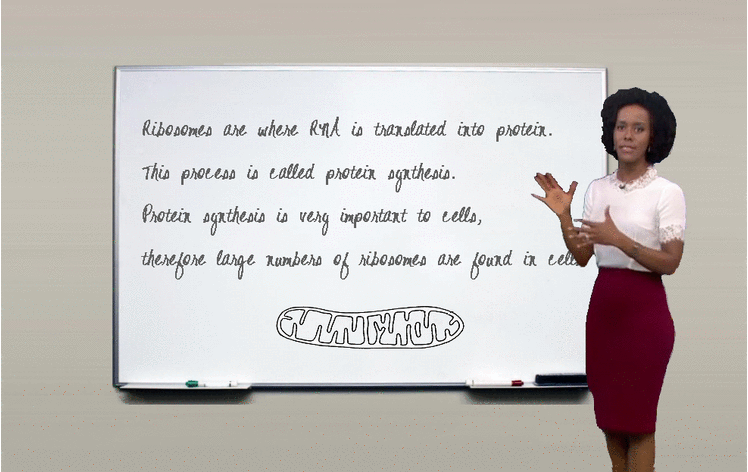Using a Whiteboard: Best Practices
In this section, we will review the 4 most common issues teachers sometimes come across when using a whiteboard and possible solutions you can apply to correct these problems. Before recording your video-lesson, please ensure the area is illuminated well and free of disturbing sounds and noises.
Issue 1. Glare/light reflection
Problem: This critical issue presents itself when the angle at which the camera is placed, captures the reflection of light (typically from a ceiling or wall light, or from a projector). This issue must be avoided as it tends to distract from the lesson and makes it difficult to focus on the board.
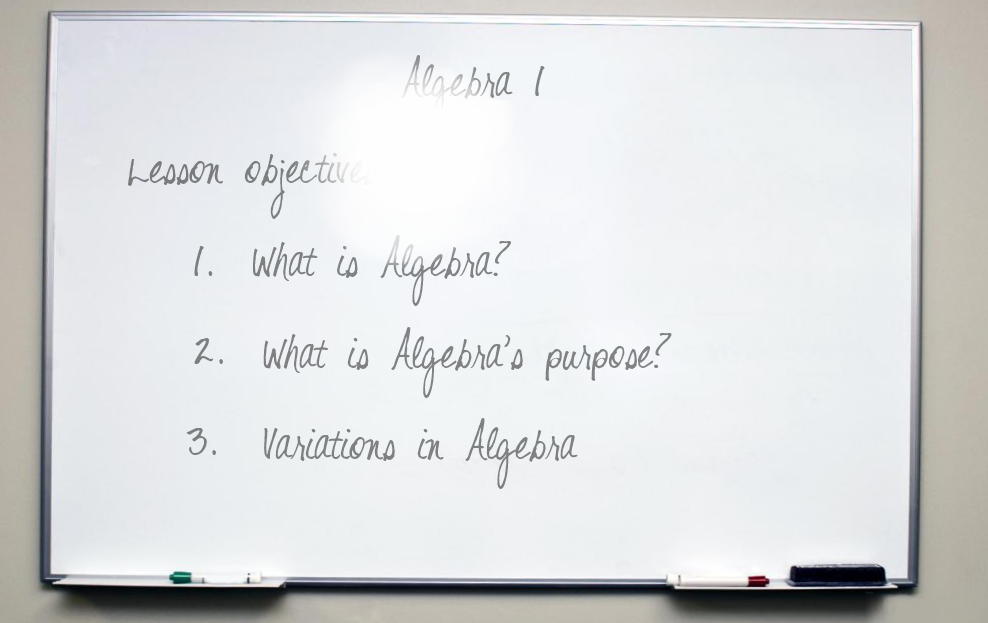
Solution: The easiest way to solve this issue is to eliminate the source of the glare or light reflection. If this is simply not possible, place the camera at an angle so that it does not "catch" or reflect the light or glare. Usually by placing the camera to the side of the board, or at an angle a few feet from the floor, the reflection of light will not be visible. Other solutions can include using a different source of light (natural light) or a lamp placed away from the camera and at an angle so that it is not captured by the camera.
Camera placed at a side angle often eliminates glare issue coming from the center of the room because its lens is not able to capture it from this angle:
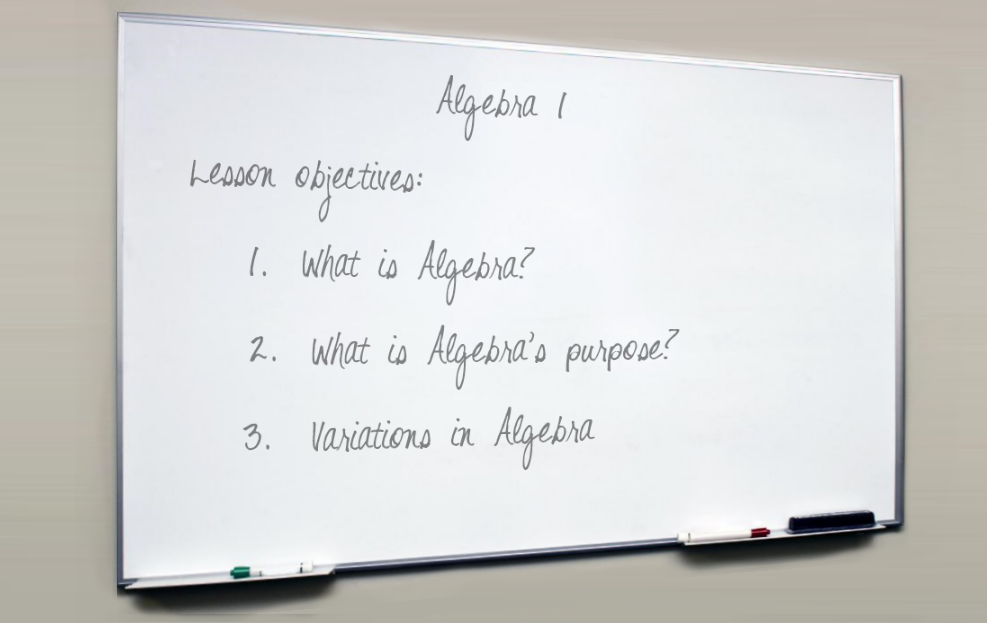
Camera placed at an angle a few feet from the floor often eliminates glare issue coming from the ceiling because it does not reflect toward the lens from this angle:
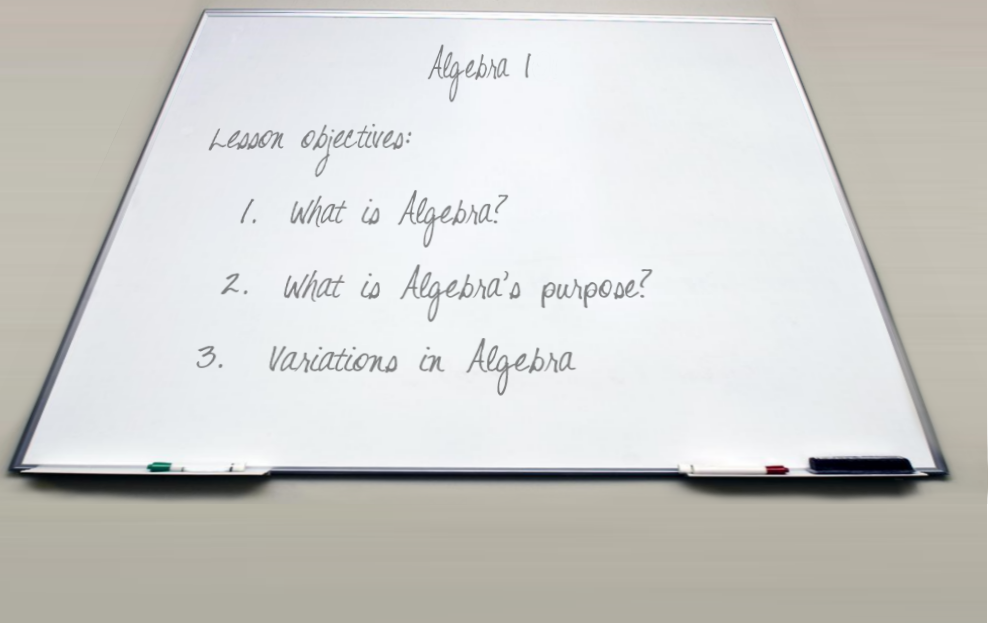
Issue 2. Text is too small
Problem: Another issue you could come across is that the text on the board may be too small to be easily read and understood by your students. Visual activity as a result of staring at a computer or tablet screen for extended periods of time produces, by itself, a strain on a student's eyesight. You don't want to add an additional strain or require the student to have to continually focus in order to understand the text. Text should be easily legible with minimum effort required to see it properly.
Text is too small:
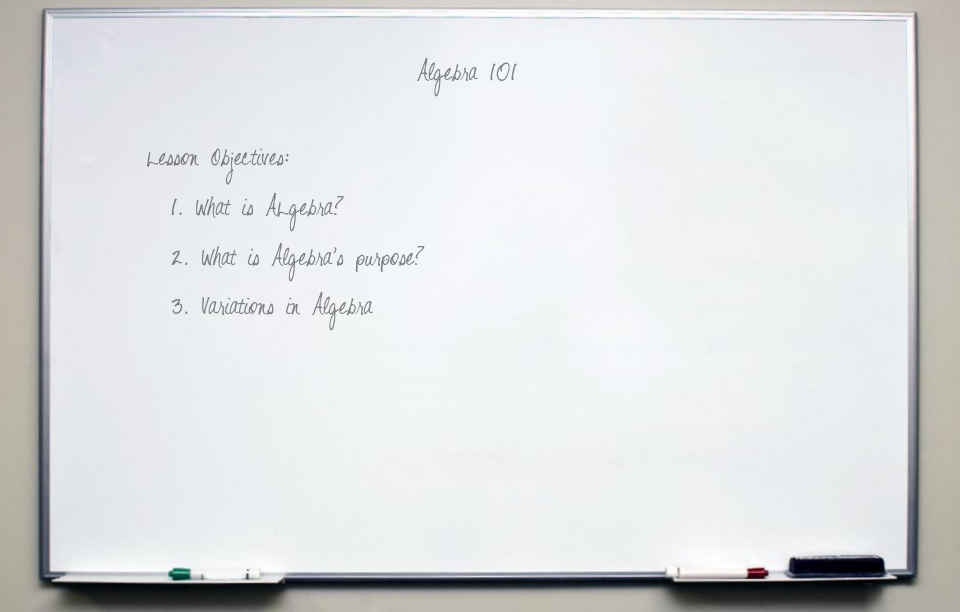
Solution: Before recording a full lesson or course, check to ensure that the output text is appropriate. The best practice here is to first record a brief test clip and then preview it on a PC (15" monitor preferibly) and/or tablet to check if the text is displaying properly. You can also ask someone who is unfamiliar with the contents of the lesson to view it and see if they can easily understand the text and images on the board. Once you have selected the correct text size to use, make a note of this.
The text below can be read very easily.
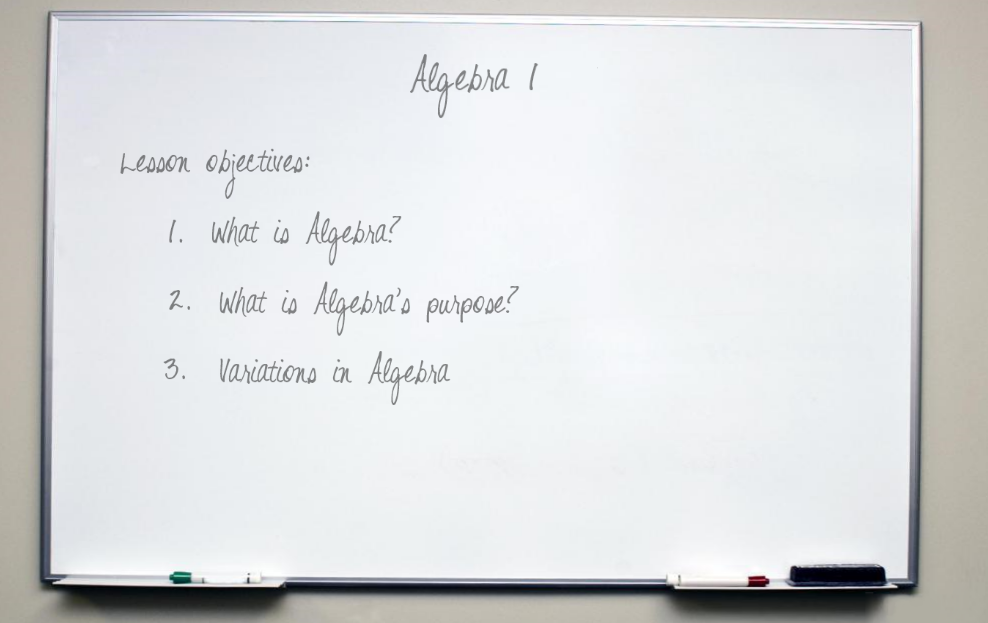
Issue 3. Text is too faint, indistinguishable or hard to see
Problem: A common issue when using a whiteboard and dry-erase markers is that these type of markers, unlike chalk, tend to start producing lighter tones as their utility begins to wear out. Because the process is slow and continous, it is sometimes difficult for teachers to notice this as they become accustomed to the new lighter output with each passing day.
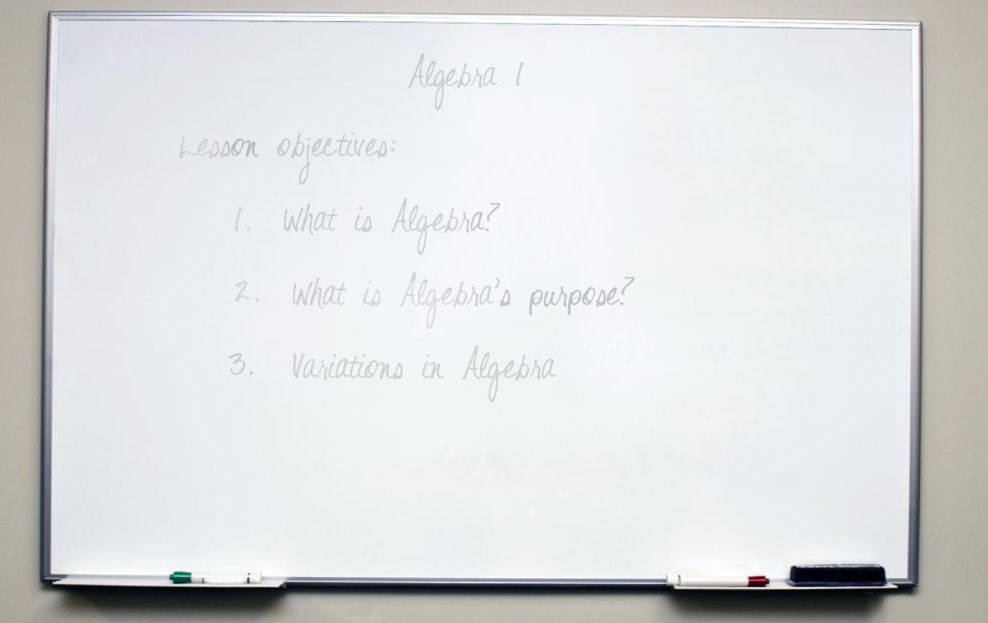
Solution: Check every few lessons to ensure that the output of the dry-erase markers is appropriate. You can also use a combination of different colors to make parts of the text stand out more easily and to help you judge if the output for the main marker is still appropriate.
Example of different colors being used.
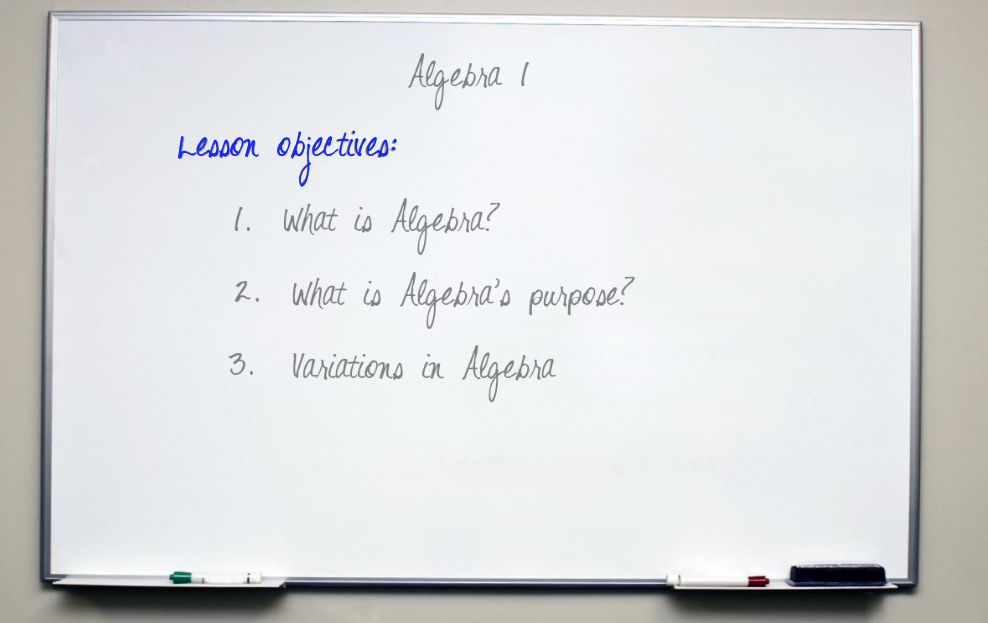
Issue 4. Focus not properly set. Board or presenter becomes blurry at times
Problem: This critical issue typically results from the failure to adjust the camera's focus properly or turn it off completely. As a result, the presenter and board often look blurry as the camera lens continously tries to re-adjust its focus when it detects movement. The camera's focus mechanism should not try to constantly re-adjust itself every few seconds.
Presenter/board keeps shifting in and out of focus:
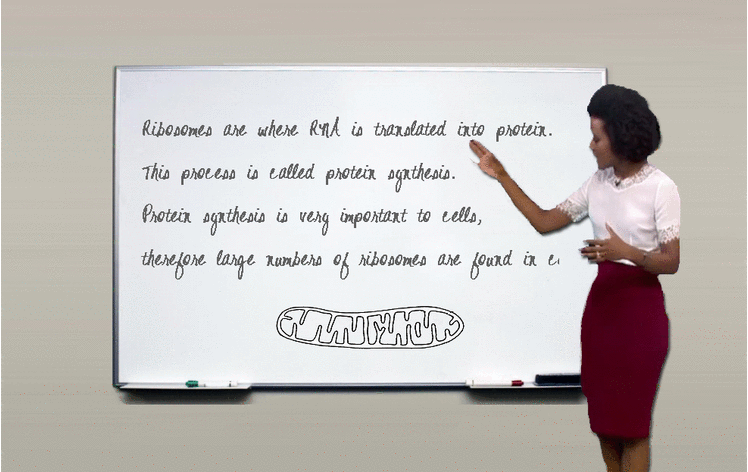
Solution: Depending on the camera, this issue can be corrected either by adjusting the camera's focus so that the focus point is actually between the board and the presenter or by focusing the camera manually and turning off the auto-focus feature. Once you turn off the auto-focus feature, the camera will stop trying to re-adjust the lens' focus when it detects changes or movement.